How to write an application form
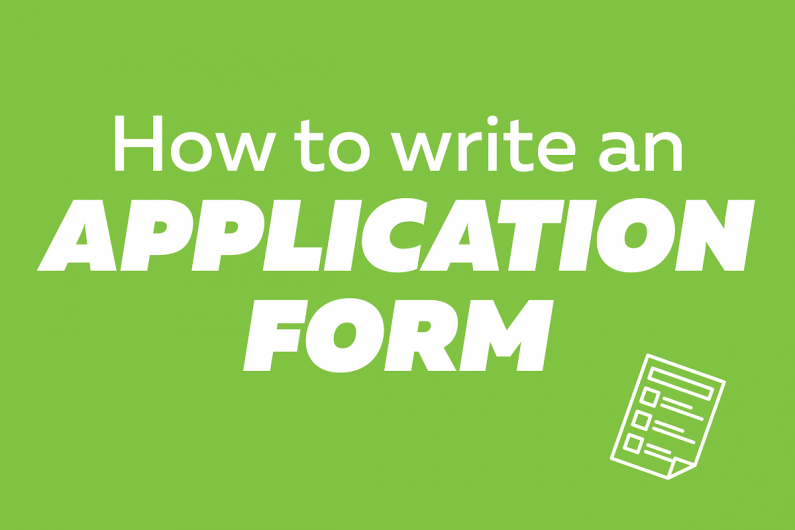
How to write a job application form employers will want to read.
What's on this page?
Write an application form employers will want to read
Many people rush writing job application forms or leave them until the last minute. Allow yourself enough time to get together the information you'll need, fill in the form and check it.
Most application forms ask your reasons for applying and what you can bring to the job, so use this opportunity to promote yourself. Highlight your experience, including training, projects and work responsibilities that show your abilities.
Types of online job applications
To apply online for a job you might have to:
- email your cover letter and CV
- download an application form, fill it out, and then upload it to a website
- fill in an online application form
- register with a website using social media such as Facebook or LinkedIn
- create an online account with a job board or company and sign up for notifications for suitable vacancies.
Find the documents you'll need
Get everything together that you might need to fill out an application form, including:
- a CV tailored to the job and saved as a Word document – using your name, application date and job title as the file name, for example, Alex Smith-30 November 2018-carpenter
- details of your qualifications
- dates of current and previous jobs and employer's names
- a cover letter.
You may be asked to supply your LinkedIn profile, so make sure it matches your CV.
If you have other social media accounts, either make them private or clean up anything you've shared that might damage your future job chances.
Fill in the job application form and check it
When you have everything ready, go to the employer's website. You may need to register and log in.
- Read the application form and instructions carefully. If you don’t follow all the instructions, the employer may reject your application.
- If possible, download a copy of the form and practise filling it out.
- Fill in the application form. Follow all the instructions and answer all the questions. You can write 'Not applicable' if necessary, for example, if they ask about previous jobs and you haven't had any.
- Have a document open on your computer and copy and paste everything you’re filling in online as you go. Save this document when you've finished, so you have a record of what you've written. You can also use the spelling and grammar checks to make sure the text is correct.
- Check your answers. If possible, ask someone to proofread your application form.
- Submit the application.
Updated 29 Oct 2020